import-from-yolo
You need to be a Pro member to access the full content of this.
import-from-yolo is a tool that allows you to import a dataset from YOLO format.
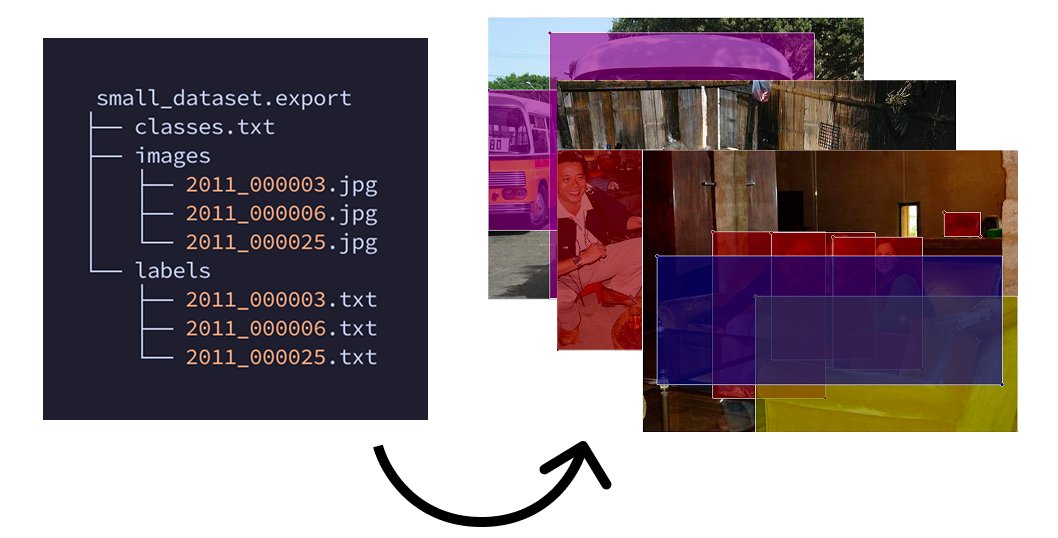
The opposite conversion, Labelme dataset → YOLO format, is available as export-to-yolo. Check it out.
What is YOLO format?
The YOLO format consists of two directories: images and labels. The images directory contains the images, and the labels directory contains the label files. Each label file has the same name as the image file but with a .txt extension.
The label file contains the bounding box annotations in the following format:
<class_id> <center_x> <center_y> <width> <height>
where:
<class_id>: The class index (0-based).<center_x>,<center_y>: The normalized center coordinates of the bounding box.<width>,<height>: The normalized width and height of the bounding box.
Usage
Pass a directory containing the YOLO dataset.
labelmetk import-from-yolo examples/small_dataset.yolo/
The YOLO dataset directory should look like this:
examples/small_dataset.yolo/
├── classes.txt
├── images
│ ├── 2011_000003.jpg
│ ├── 2011_000006.jpg
│ └── 2011_000025.jpg
└── labels
├── 2011_000003.txt
├── 2011_000006.txt
└── 2011_000025.txt
If you want to try yourself, you can run:
labelmetk export-to-yolo small_dataset/ --class-names bottle,bus,car,chair,person,sofa
To create a YOLO format dataset to try importing it back with import-from-yolo.
Example: Import a Dataset
Pass the directory containing the YOLO dataset to import it to Labelme format.
% labelmetk import-from-yolo small_dataset.yolo/
Found 6 class names: ('bottle', 'bus', 'car', 'chair', 'person', 'sofa')
Found 3 image_label_pairs
Created 'small_dataset.yolo.import/2011_000025.jpg'
Created 'small_dataset.yolo.import/2011_000025.json'
Created 'small_dataset.yolo.import/2011_000003.jpg'
Created 'small_dataset.yolo.import/2011_000003.json'
Created 'small_dataset.yolo.import/2011_000006.jpg'
Created 'small_dataset.yolo.import/2011_000006.json'
The imported directory will have the following structure:
small_dataset.yolo.import
├── 2011_000003.json
├── 2011_000003.jpg
├── 2011_000006.json
├── 2011_000006.jpg
├── 2011_000025.json
└── 2011_000025.jpg
You can open and edit the imported dataset with Labelme annotation app:
labelme small_dataset.yolo.import
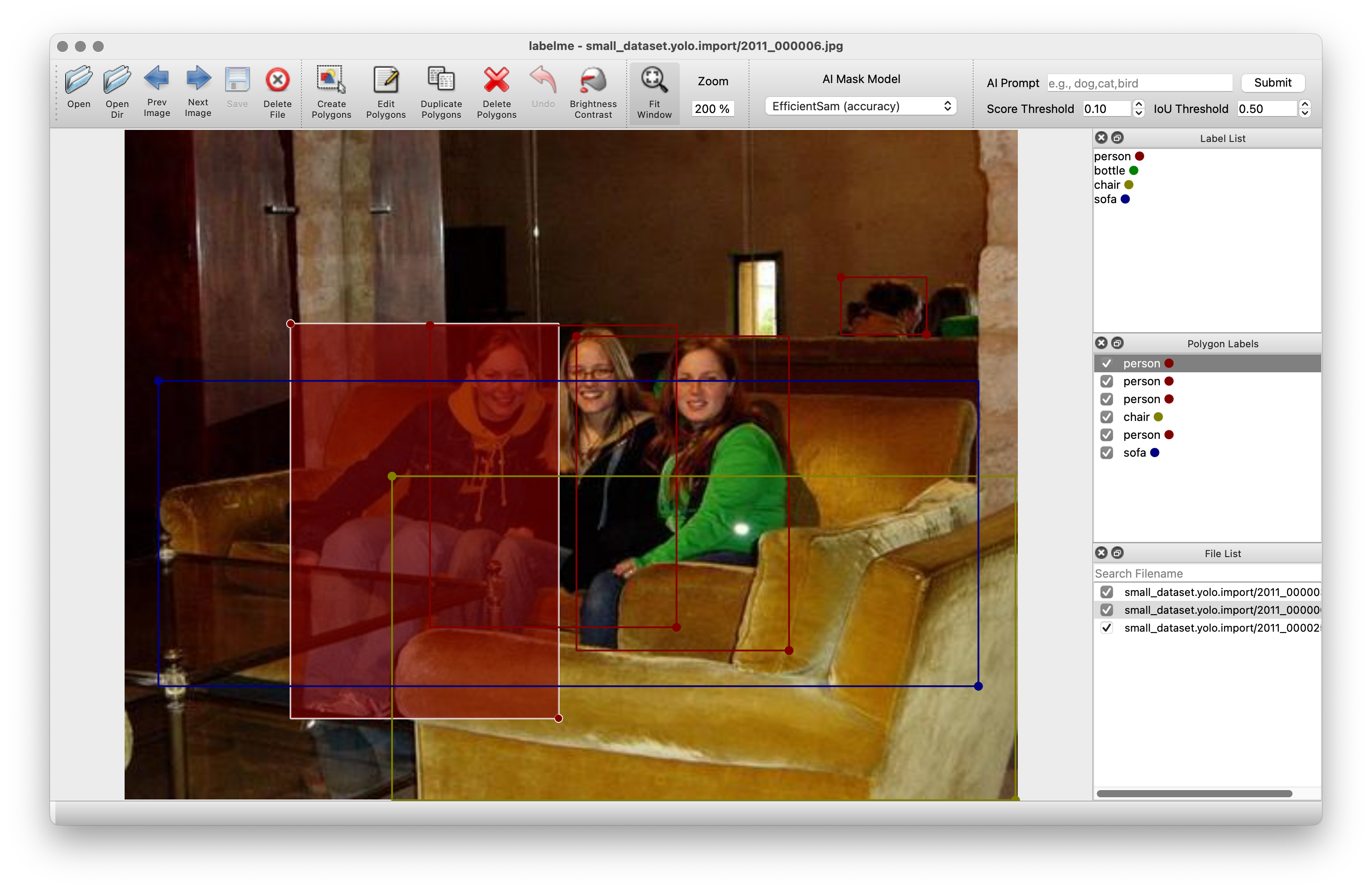
Download an example dataset from:
small_dataset.zip (389KB)