Dataset Guide
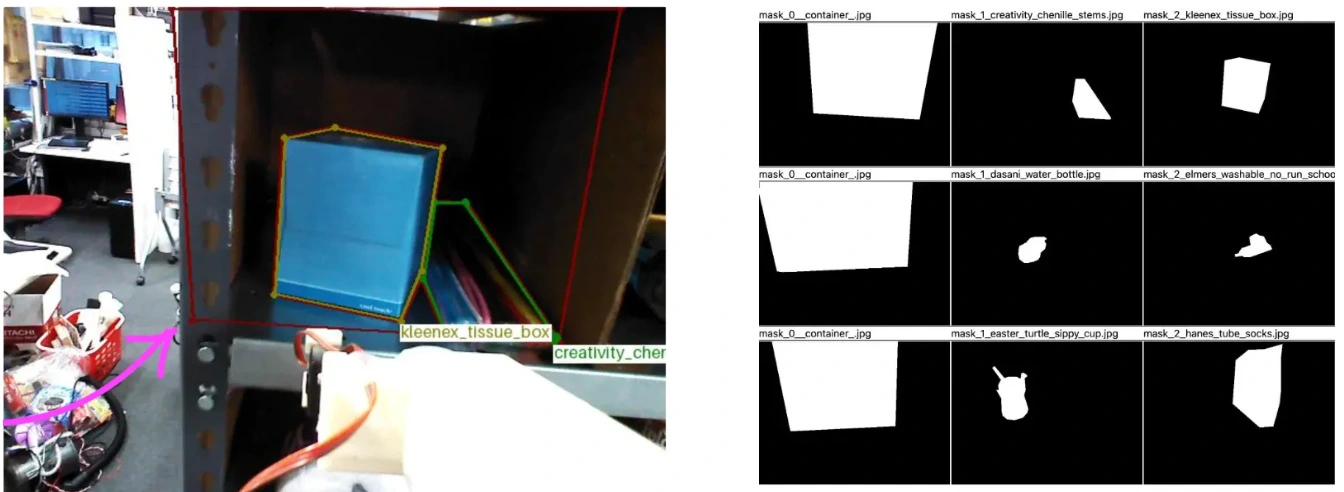
- 1. Download real dataset
- Download an example dataset
- Unzip the dataset
- 2. Verify dataset visually
- 1. Visualize the JSON files
- 3. Verify dataset statistically
- 1. Show stats
- 4. Additional data collection
- 1. Compatibility
- 5. Export dataset
- Convert dataset to a common format (masks)
- Bonus: PyTorch dataset class
- Write PyTorch dataset class