ai-annotate-rectangles
You need to be a Pro member to access the full content of this.
ai-annotate-rectangles is a tool to generate rectangle annotations from your text prompt.
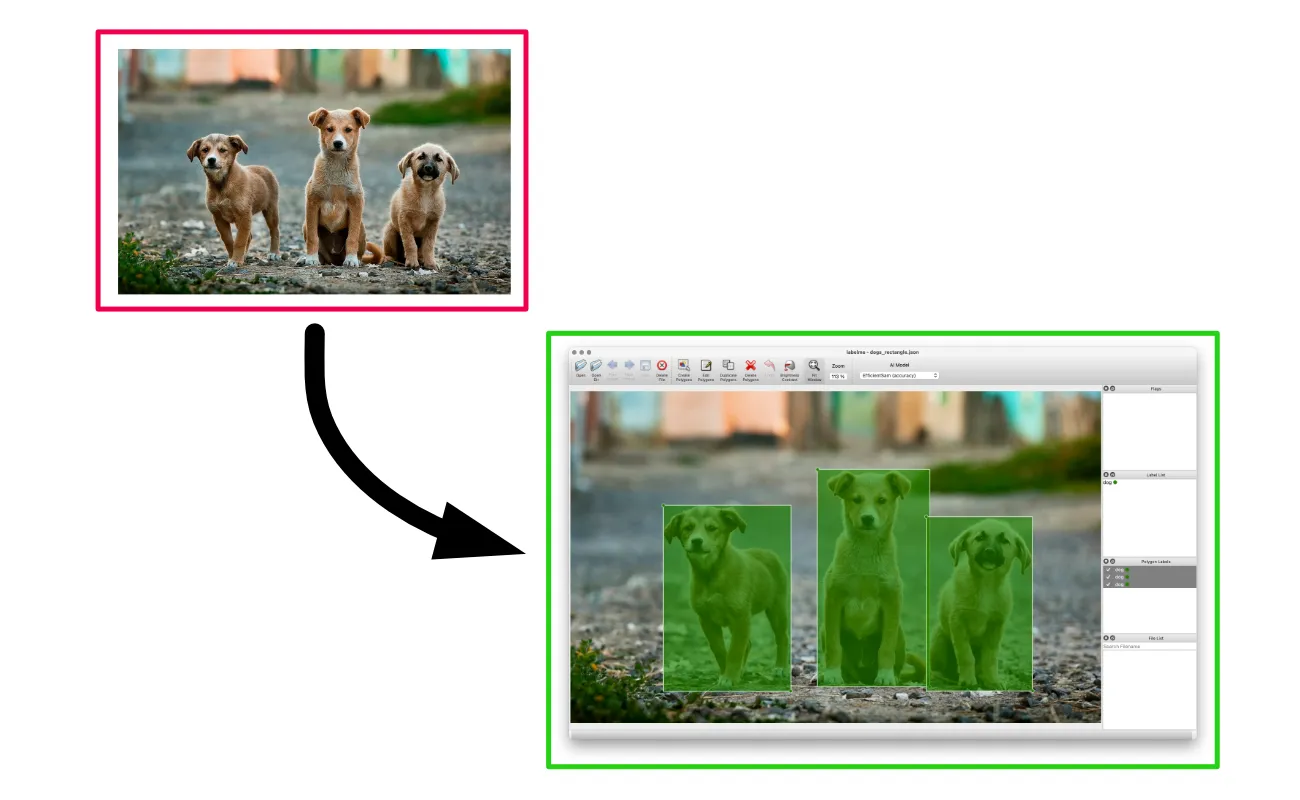
Usage
Provide a text prompt that describes the objects you want to annotate. The tool will generate rectangle annotations based on it.
labelmetk ai-annotate-rectangles [OPTIONS] FILE_OR_DIR
--model: Backend model. (yoloworld: GPLv3) (Default:yoloworld)--texts: Name objects to annotate suchdog,animal, or evenanything. You can specify multiple names separated by comma (e.g.,--texts dog,cat).--iou-threshold: Threshold to remove overlapping annotations. The lower value means less annotations in the final result. The range is from 0 to 1. (Default:0.5)--score-threshold: Threshold to remove annotations by score. The higher value means less annotations in the final result. The range is from 0 to 1. (Default:0.1)--max-annotations: Max number of annotations. (Default:100)
Example: Generate rectangles for a JPEG
labelmetk ai-annotate-rectangles dogs.jpg --texts dog
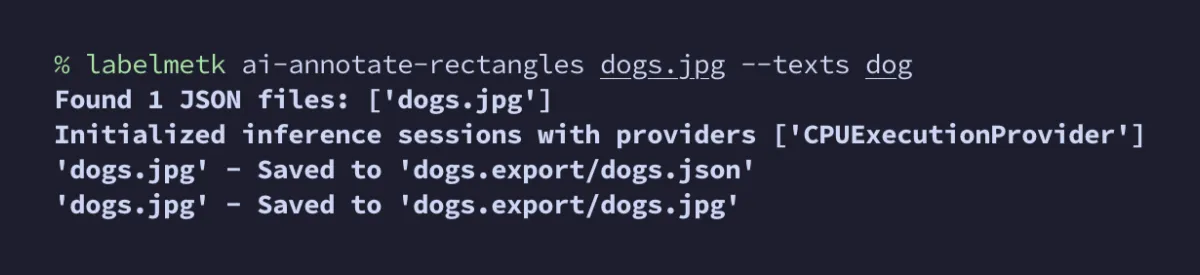
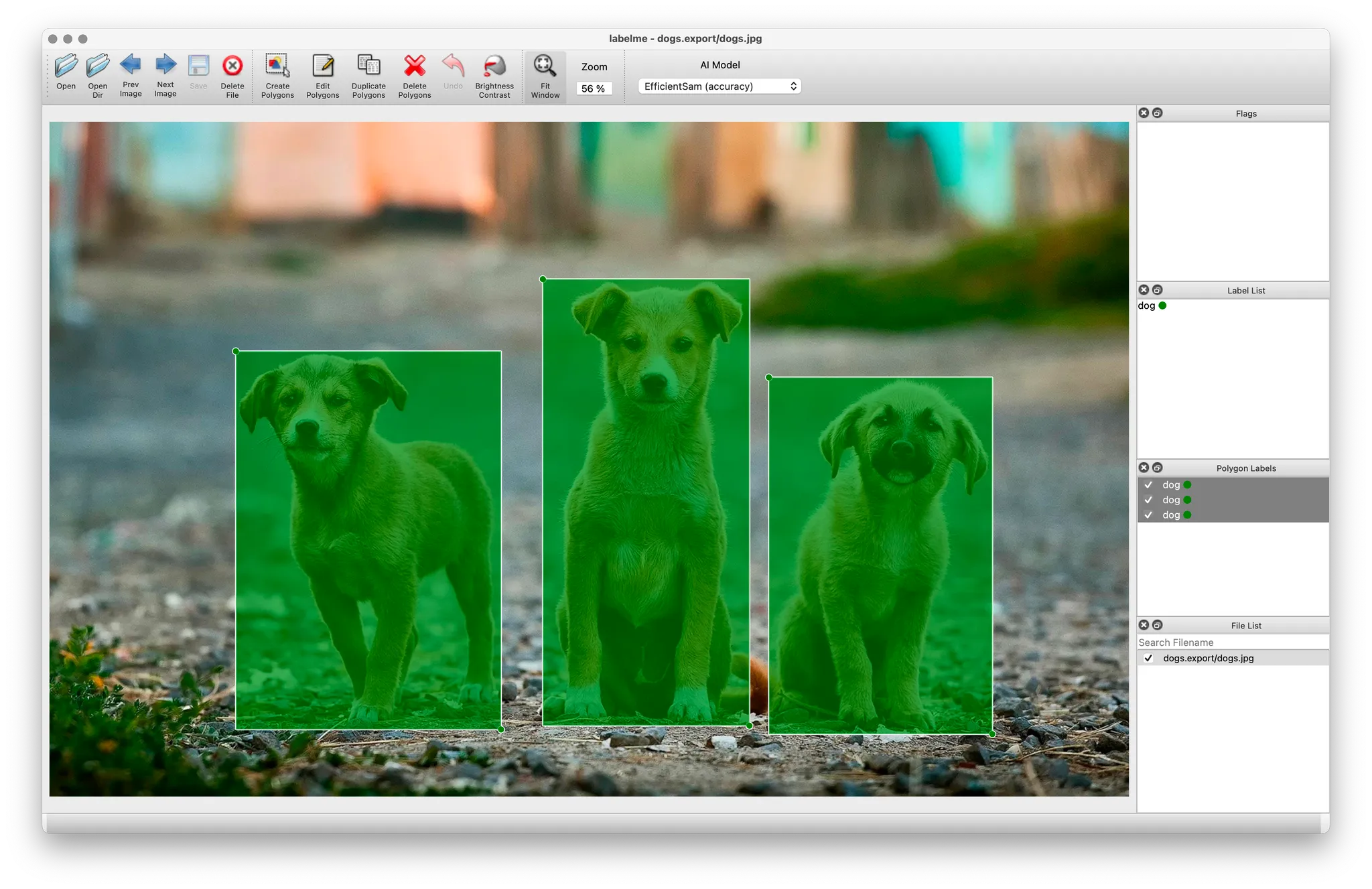
Download an example JPEG from:
dogs.jpg (700KB)